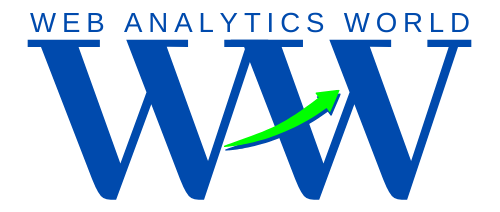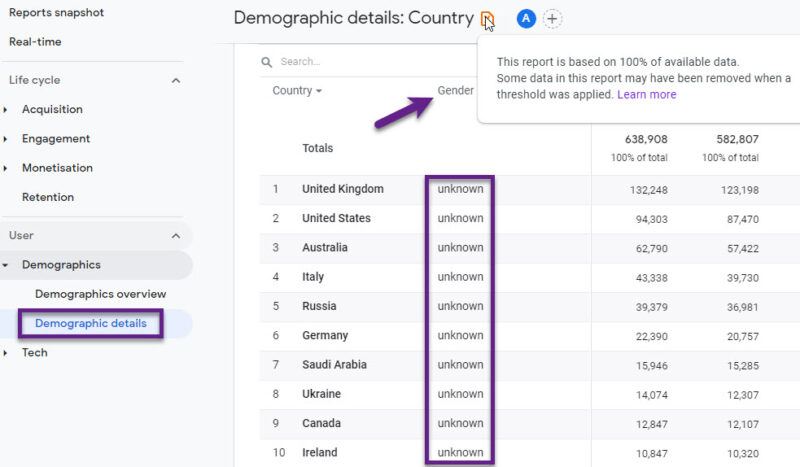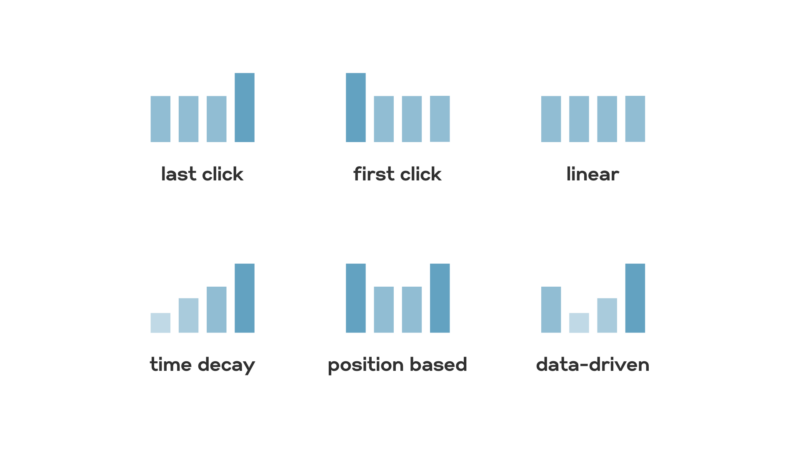In today’s interconnected world, email remains a crucial mode of communication for both personal and professional interactions. Over the years, numerous email platforms have emerged, each with its unique features.
Two of the giants in this sphere are Yahoo Mail (often referred to as YMail) and Google’s Gmail.
Both have undergone numerous updates and improvements, so let’s dive deep into a comparison to decide which might be a better fit for you.
History and Background
YMail

Launched in 1997, Yahoo Mail, often referred to as YMail, was one of the pioneers in the email service industry.
During its early years, Yahoo Mail quickly established itself as a dominant player, offering a user-friendly interface and a range of features that appealed to a broad audience.
At a time when email was becoming an essential communication tool, Yahoo Mail’s free and accessible service made it extremely popular.
Over the years, Yahoo Mail has experienced both significant successes and challenges.
During the late 1990s and early 2000s, it was the leading email service provider, favored by millions of users worldwide.
As new competitors entered the market and technology evolved, Yahoo Mail faced increasing pressure to innovate and adapt.
Yahoo Mail has managed to retain a loyal user base by continuously updating its features and enhancing its user interface.
Yahoo Mail’s classic interface, which many users find familiar and easy to navigate, has been periodically updated to incorporate modern design elements and functionalities.
These improvements have included better spam filtering, enhanced security features, and integration with other Yahoo services.
Gmail
Google introduced Gmail in 2004, marking a significant transformation in the email landscape.
At a time when existing email services were often criticized for their limited storage and cluttered interfaces, Gmail broke new ground with its minimalist design and user-friendly features.
One of the most notable aspects of Gmail was its offering of 1 GB of free storage, which was a monumental increase compared to the offerings of other email providers at the time.
Extensive storage capacity addressed a common pain point for users who were tired of constantly having to delete emails to free up space.
Gmail’s clean, uncluttered interface focuses on usability and efficiency.
This innovation made it significantly easier for users to follow and manage email conversations, reducing the chaos of disjointed and scattered messages.
Another revolutionary aspect of Gmail was its powerful search functionality, leveraging Google’s expertise in search technology.
Gmail’s spam filtering capabilities were highly advanced, drastically reducing the amount of unwanted emails that reached users’ inboxes.
Beyond its design and storage advantages, Gmail’s integration with other Google services played a crucial role in its rapid adoption and popularity.

Gmail became a central hub for both personal and professional communication by seamlessly connecting with tools like:
Since its inception, Gmail has experienced exponential growth. Its user base expanded rapidly as more people recognized the benefits of its features and integration capabilities.
Google has continued to innovate and improve Gmail, introducing features such as smart replies, which use artificial intelligence to suggest quick responses, and AI-driven email organization that automatically categorizes emails into tabs like:
- Primary
- Social
- Promotions
User Interface and Experience
YMail
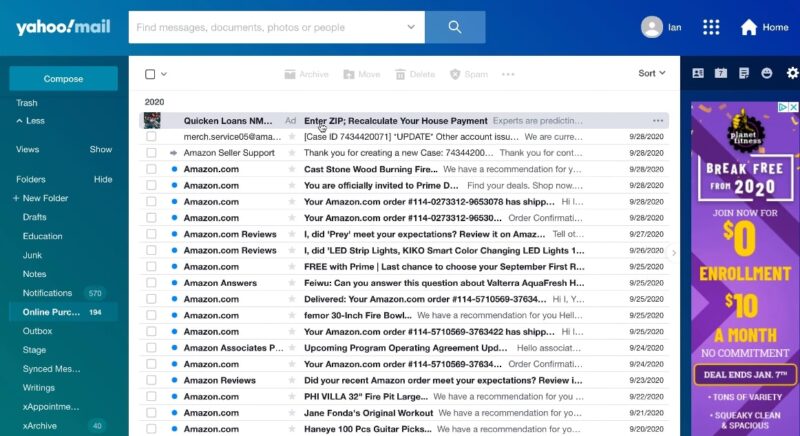
Yahoo has made significant strides in enhancing the user experience of Yahoo Mail, commonly referred to as YMail. Over the years, the interface has been revamped to be more user-friendly and visually appealing.
One of the standout features is the ability to customize themes, allowing users to personalize their email interface to match their preferences.
The level of customization helps create a more engaging and comfortable environment for users.
The introduction of organized tabs in YMail has further improved email management.
YMail’s modern design emphasizes a cleaner and more streamlined look.
The updated interface reduces visual distractions and enhances readability, making it simpler for users to navigate their inboxes and manage their emails efficiently.
The recent addition of intuitive features, such as advanced search options and automatic sorting, has made it even easier to sort and find emails.
These features allow users to filter emails by criteria such as sender, date, and keywords, ensuring that they can quickly locate specific messages without hassle.
Gmail
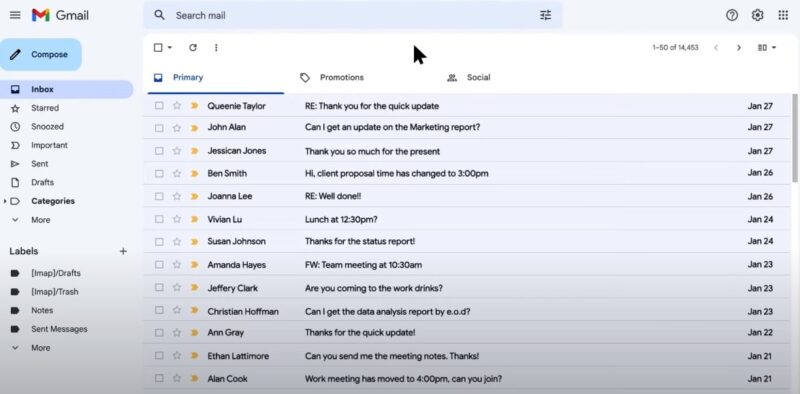
Gmail’s interface is renowned for its simplicity and efficiency, making it a favorite among users worldwide.
Google continually refines Gmail’s design and functionality based on user feedback, ensuring that the service evolves to meet the needs of its diverse user base.
One of the most intuitive features of Gmail is its categorization system, which automatically sorts incoming emails into different tabs:
- Primary
- Social
- Promotions
This system helps users prioritize their emails, allowing them to focus on personal and important messages in the Primary tab while keeping less urgent emails, such as social media notifications and promotional offers, organized in their respective tabs.
This smart categorization reduces inbox clutter and enhances user productivity.
Gmail’s seamless integration with Google Workspace (formerly G Suite) tools is another major draw. Users can easily access Google Calendar, Google Docs, Google Drive, and other Google services directly from their Gmail interface.
This integration allows for a smooth and efficient workflow, enabling users to manage their emails, schedule events, create documents, and share files without having to switch between different applications.
The cohesive ecosystem provided by Google Workspace enhances collaboration and productivity, making Gmail an essential tool for both personal and professional use.
Storage Capacity
YMail
Yahoo Mail, often referred to as YMail, provides an impressive 1TB of free storage to its users.
This generous storage capacity is more than sufficient for the average user, allowing them to store a vast number of emails, photos, and attachments without the need to constantly delete old content to free up space.
The 1TB of storage means users can keep years’ worth of emails, including large attachments such as documents, photos, and videos, without worrying about running out of space.
It is particularly beneficial for users who use their email for both personal and professional purposes, where the retention of communication history and attached files is often crucial.
Having such a large storage capacity also enhances the convenience of using YMail. Users can archive important emails and keep them readily accessible for future reference.
Gmail
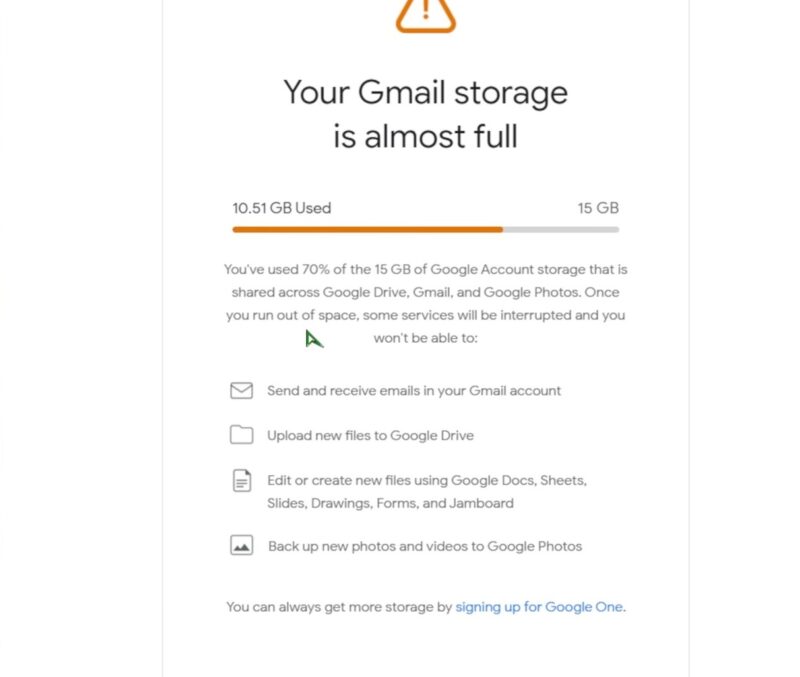
Gmail initially offers 15GB of free storage, which is shared across Google Drive, Google Photos, and Gmail itself.
The integrated storage system allows users to manage their emails, files, and photos in a cohesive manner.
Although 15GB might seem less compared to the 1TB offered by YMail, Google provides a streamlined and efficient way to manage this storage, making it sufficient for many users’ needs.
One of the key advantages of Gmail’s storage system is its integration with other Google services. It means that users can store emails, documents, and photos in a unified space, making it easier to access and manage their data.
For instance, users can save attachments from emails directly to Google Drive or insert files from Google Drive into their emails without having to leave the Gmail interface.
Seamless integration enhances productivity and convenience, allowing users to handle various types of data within a single ecosystem.
Security Measures
YMail
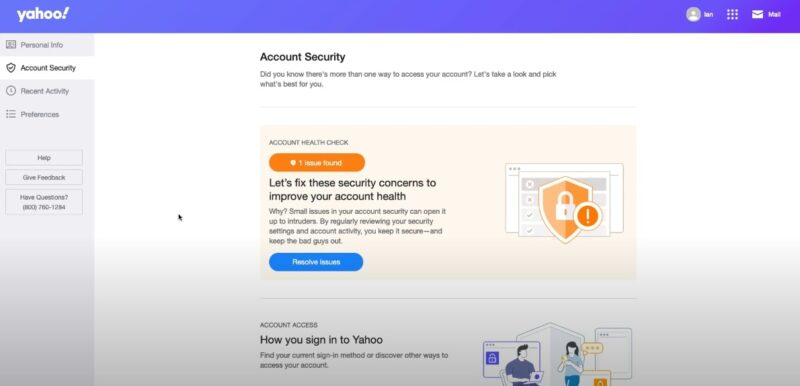
Security has been a point of contention for Yahoo, especially after experiencing significant data breaches in the past. These incidents, which affected millions of users, highlighted vulnerabilities and shook user confidence.
In response to these challenges, Yahoo has made substantial improvements to its security measures.
Yahoo has significantly upped its game by implementing a range of advanced security features designed to protect user data and restore trust.
One of the most critical enhancements is the introduction of end-to-end encryption.
The technology ensures that the content of emails is encrypted from the moment it leaves the sender’s device until it reaches the recipient.
Gmail
Gmail is renowned for its robust security protocols, which make it one of the most secure email services available.
Google’s extensive experience in handling vast amounts of data and its commitment to user safety have resulted in a multi-layered security system that protects users from a wide range of threats.
Multi-layered Security System
One of the key components of Gmail’s security is its multi-layered approach, which involves several interconnected measures designed to protect user accounts and data from unauthorized access and cyber threats.
Two-factor authentication (2FA)
Gmail offers two-factor authentication (2FA) as a critical security feature. This adds an additional layer of protection beyond the standard username and password.
When 2FA is enabled, users must provide a second form of verification, typically a code sent to their mobile device, when logging into their account.
It makes it significantly more difficult for attackers to gain access, even if they have obtained the user’s password. Users can also use authentication apps or physical security keys for added security.
Warnings for Suspicious Emails
Gmail employs advanced algorithms and machine learning to detect and warn users about suspicious emails. If an email appears to be part of a phishing attempt or contains potentially harmful content, Gmail flags it with a warning.
These warnings help users identify and avoid falling victim to scams, protecting their personal information and preventing malicious activities.
Gmail’s spam filter is highly effective at keeping unwanted and potentially dangerous emails out of users’ primary inboxes.
Integration and Compatibility
YMail
YMail shines in its integration with other Yahoo services, like Yahoo News, Yahoo Finance, and Yahoo Sports. This makes the transition between checking emails and catching up on daily events seamless.
Furthermore, YMail’s POP and IMAP compatibility ensures users can access their emails through various devices and applications.
Gmail
Gmail’s strength lies in its harmony with other Google services.
Be it Google Meet, Calendar, Drive, or Photos, the synergy between these applications enhances productivity and ease.
Gmail’s API also allows third-party app integrations, broadening its ecosystem.
Unique Features
YMail
- Attachments Preview: Without opening an email, users can preview attachments.
- Yahoo Notepad: An integrated tool for quick notes and reminders.
- Disposable Addresses: YMail allows users to create temporary email addresses linked to their main account for sign-ups or subscriptions.
Gmail
- Smart Compose: AI-driven suggestions to speed up email compositions.
- Nudge: Reminders for follow-ups on emails.
- Confidential Mode: Send emails that recipients cannot forward, copy, or print, with self-destruct options.
Customer Support

YMail
Yahoo offers a comprehensive Help Center, community forums, and direct customer support for premium users.
While their support system has faced criticism in the past, recent improvements have led to quicker and more effective solutions.
Gmail
Google’s vast community forums and detailed Help Center are beneficial for troubleshooting.
Premium Google Workspace users also get 24/7 direct support.
The extensive online resources provided by Google make resolving common issues straightforward.
Popularity and User Base
YMail
While Yahoo Mail’s popularity might have dwindled from its heyday, it still boasts a substantial user base, especially among those who’ve been using it since its early days.
Its focus on continual improvement keeps it relevant in the email arena.
Gmail
Gmail’s user base has seen exponential growth since its launch.
With over a billion users, its dominance in the market is undeniable. Its widespread adoption can be attributed to its user-centric features and robust performance.
Conclusion
When choosing between Yahoo Mail and Gmail, your personal preferences and needs are crucial. Consider factors like storage capacity, security, user experience, integration, and unique features.
Yahoo Mail offers improved security and an intuitive attachments preview, while Gmail has multi-layered security, Smart Compose, and Confidential Mode.
Both platforms have their place in digital communication, so choose the one that aligns with your communication style and professional needs.