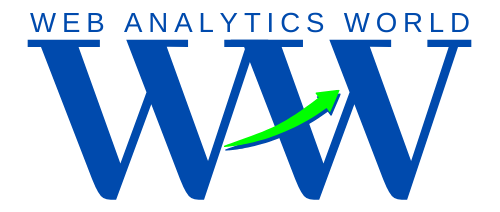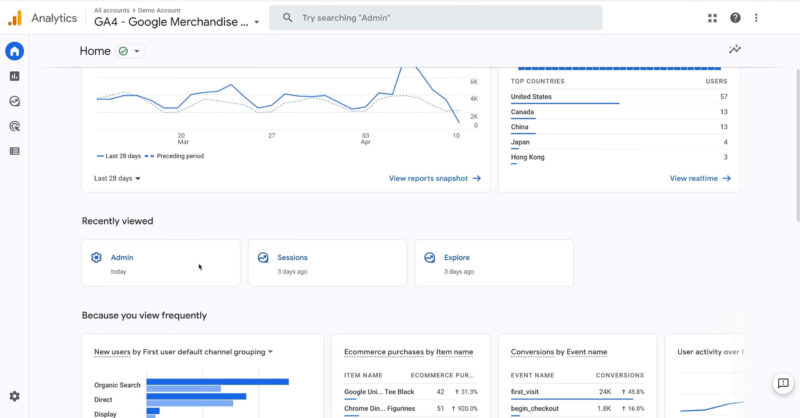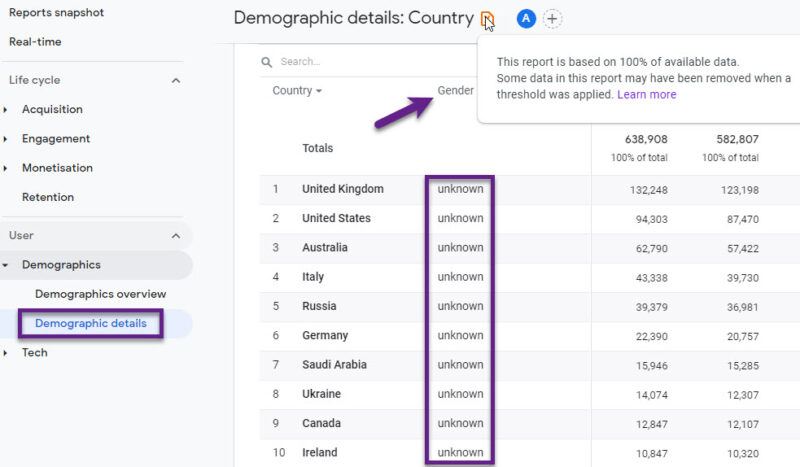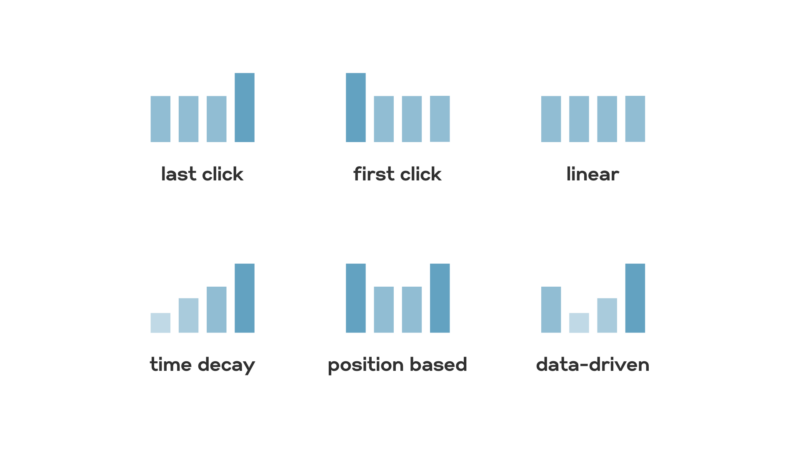Google Analytics 4 is a powerful tool that helps you understand how people interact with your website. It’s like a superhero for website owners, providing valuable insights that can transform your online presence.
In 2024, Google Analytics has become even more advanced, with new features and improvements to make your life easier. This guide will teach you how to use GA like a pro, so you can make your website the best it can be.
Setting Up Google Analytics
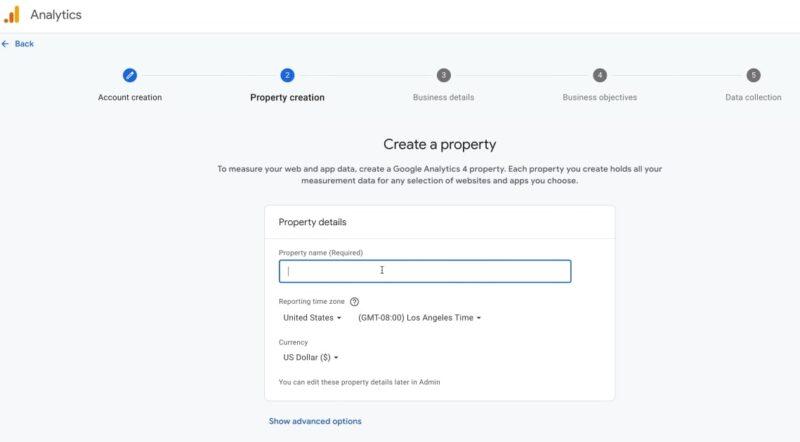
To use Google Analytics, start by creating an account and setting up a “property” for your website. This property holds your site’s data. Then, add a tracking code to your website’s HTML. This code collects visitor information and sends it to your account. Properly installing the code is crucial for accurate data.
![]()
Navigating the Google Analytics Interface
The Google Analytics interface has various sections that show different data. The Home section gives a quick overview, such as visitor numbers. Real-Time lets you see current activity. Audience details visitor information. The acquisition shows how people found your site. Behavior analyzes user interactions.
Conversions track the completion of key actions. GA4, the latest version, has exciting new features. It tracks users across devices to see their full journey. GA4 uses machine learning to predict future trends. Enhanced event tracking makes it easy to track specific user actions.
Reports and Metrics
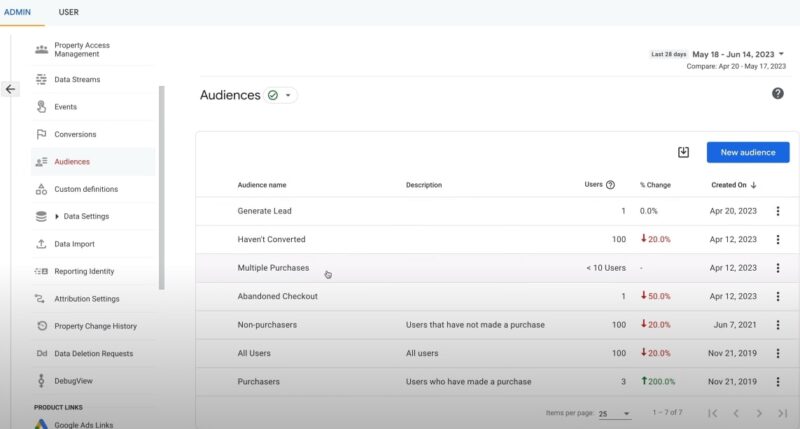
Google Analytics provides numerous reports and metrics to help you understand your website’s performance. Key metrics include the number of users, sessions, page views, and how long people stay on your site.
These reports are divided into different sections: Audience, Acquisition, Behavior, and Conversions. The Audience reports give insights into who your visitors are. The Acquisition reports show how they found your site. The Behavior reports analyze how they interact with it. The Conversions reports track when they complete important actions.
Utilizing Advanced Features
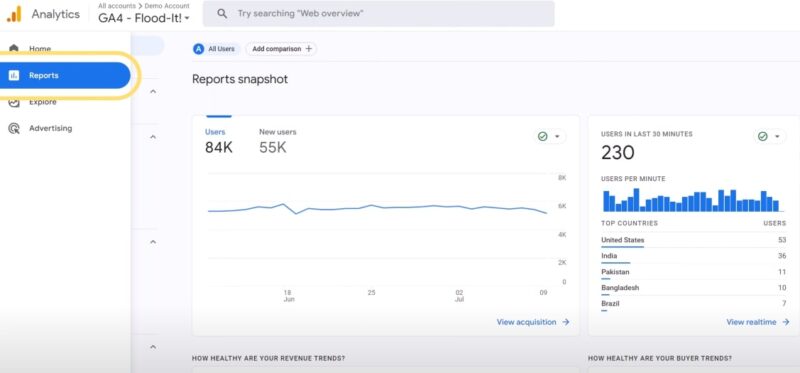
Google Analytics 4 offers advanced features that enhance your data analysis. Create custom reports that focus on specific metrics and dimensions tailored to your needs. The Explore feature lets you analyze information in various ways.
Set up custom events to track specific user actions, like watching a video or filling out a form. The predictive metrics feature uses machine learning to forecast future trends and user behavior, helping you make informed decisions.
By the way, Analytics conversions have been renamed key events. Key events measure the interactions most important to your business. They show up in the Advertising, Reports, and Explore sections of Analytics.
Enhancing Data Accuracy
Accurate data is key to making smart decisions. Exclude internal traffic to prevent skewing data with visits from your team. Set up filters to focus on specific subsets of traffic. Regularly audit your account to ensure everything works correctly. This will ensure you’re getting reliable data to work with.
Integrating Google Analytics 4 with Other Tools
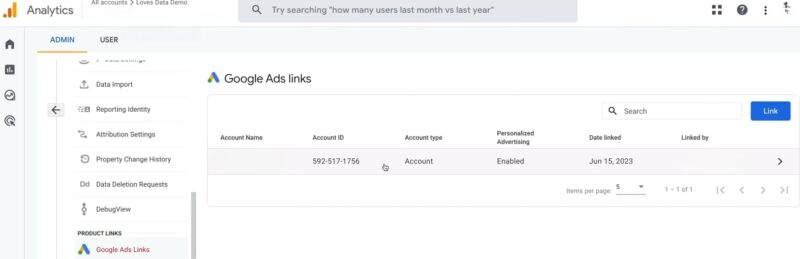
Google Analytics becomes even more powerful when integrated with other tools. Connect it with Google Ads to track ad campaign performance and optimize advertising spending. Link it with Google Search Console for insights into your website’s search performance.
Integrate with third-party tools like customer relationship management (CRM) systems or email marketing platforms for a complete picture of your marketing efforts.
Google Analytics for UX Design
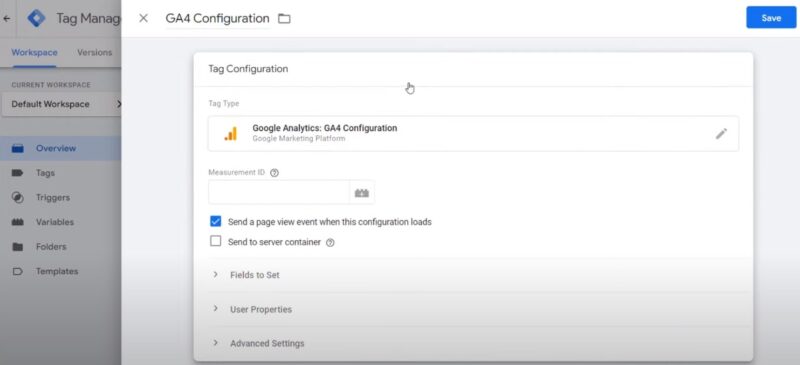
Google Analytics 4 is useful for UX (user experience) designers. Analyze GA4 data to understand how users navigate your website, identify pain points, and improve the user experience.
The enhanced event tracking feature lets designers monitor specific actions, like clicking a button or filling out a form, to get valuable feedback on user engagement. GA4’s integration with Google Tag Manager makes tracking user interactions easier without modifying website code.
Leveraging GA4 for SEO Performance
Google Analytics 4 can significantly improve your website’s SEO (search engine optimization) performance. The Acquisition reports show how people find your site, helping you optimize your content and marketing strategies.
The Behavior reports provide insights into user interactions, helping you identify high-performing content and areas for improvement. Integration with Google Search Console allows you to track your site’s search performance, like keyword rankings and click-through rates, to refine your SEO efforts.
FAQs
1. How do I set up Google Analytics 4?
Create an account, set up a property, and add the tracking code to your site’s HTML.
2. What benefits does Google Analytics 4 offer?
GA4 provides cross-device tracking, machine learning predictions, enhanced event tracking, and tool integration.
3. How does GA4 help with SEO?
GA4’s reports and Search Console integration show user behavior and search performance, aiding in content and strategy optimization.
4. Can I customize reports in GA4?
Yes, GA4 allows custom reports and events to track specific metrics and user actions.
Conclusion
Google Analytics 4 is an essential tool for anyone who wants to understand and improve their website’s performance. By setting up your account correctly, navigating the interface, and leveraging advanced features, you can gain valuable insights that will help you make data-driven decisions.
Regularly audit your data, integrate with other tools, and stay updated with the latest features and best practices. With Google Analytics 4, you’ll be able to take your website to new heights in 2024 and beyond.