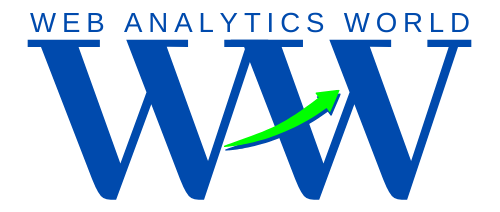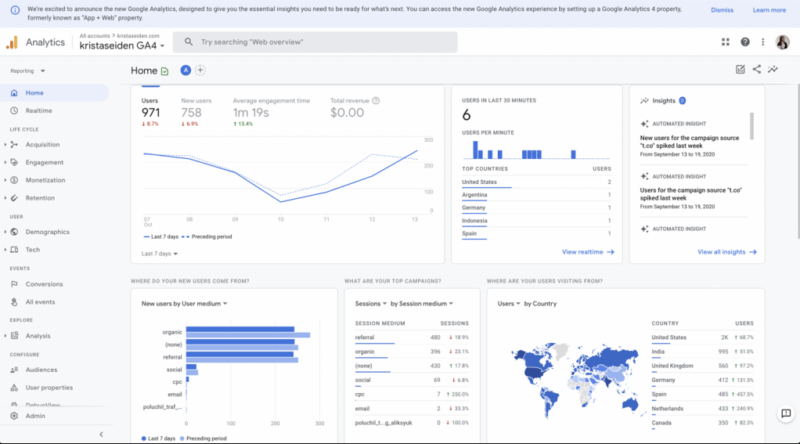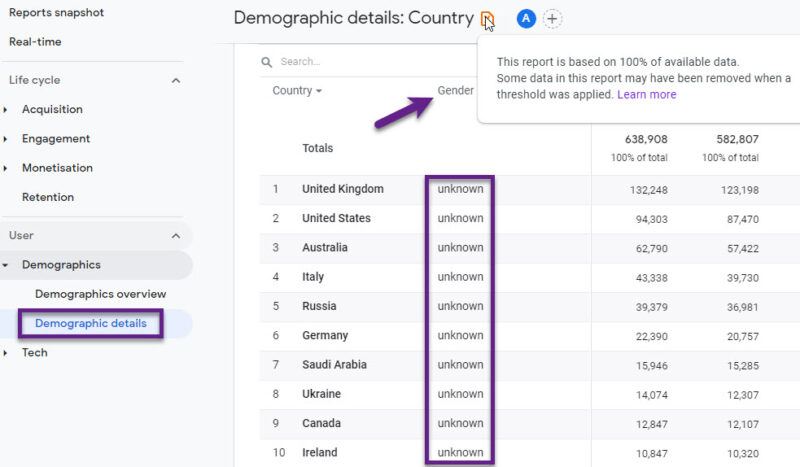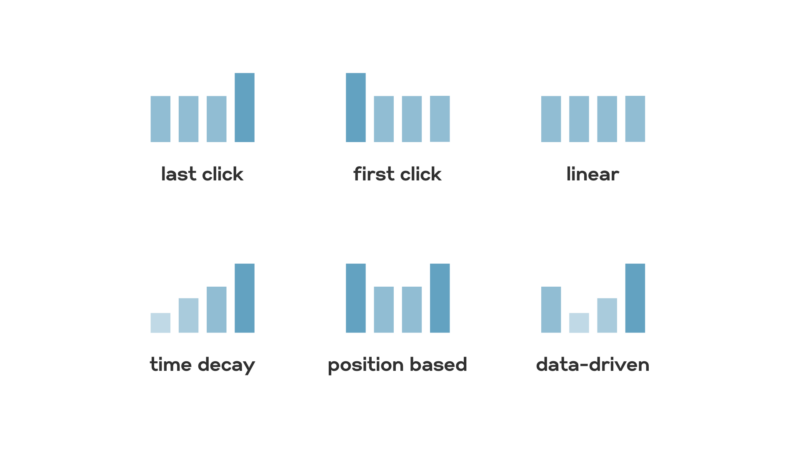You want your website to be a hit, right? Well, Web Analytics Setup is the key to understanding what’s working and what needs improvement. It’s like having a secret spy that watches how visitors interact with your site. Pretty cool, huh?
There are a bunch of analytics tools out there, but Google Analytics is the most popular. It’s free and packed with features to help you track visitor behavior, traffic sources, and more. Other options like Optimizely and Wix Analytics are great too, but we’ll focus on Google Analytics for now.
6. Setting Up Google Analytics
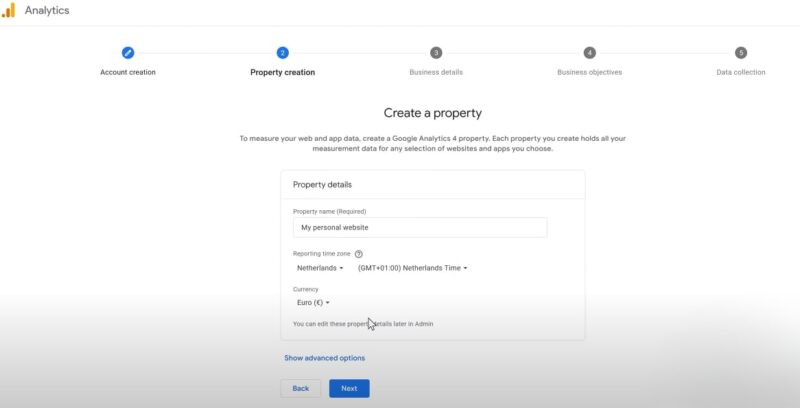
Getting Google Analytics up and running is easy-peasy. First, create an account on their website using your Google login. Then, follow the steps to set up a new property for your site. You’ll need to provide some basic info like your website’s name and URL.
Next, Google will give you a special tracking code. This code is like a secret spy camera that you’ll need to install on your website. If you’re using WordPress, there are plugins that can help with this. For other sites, you might need to add the code manually to the HTML.
IMPORTANT: Make sure the tracking code is placed in the right spot, usually the header section. This way, Google Analytics can start collecting data from all your pages. You can also see more at Google Support.
5. Understanding Key Metrics
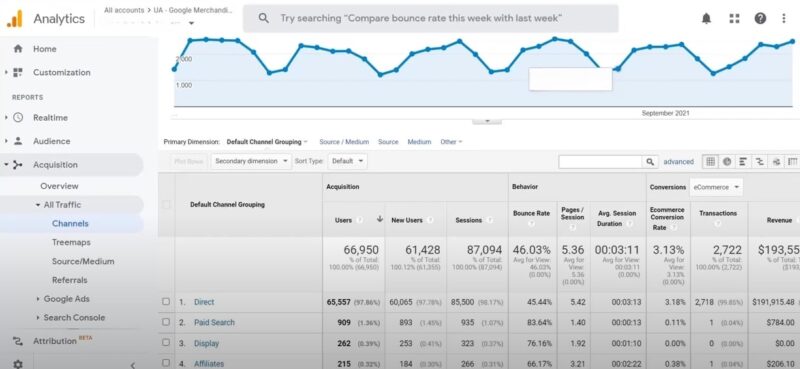
Once you’ve got Web Analytics Setup, it’s time to learn about the key metrics. These are like the secret codes that reveal how your site is performing.
- Sessions show how many groups of visitor interactions happened on your site.
- Users tell you how many unique visitors came to your site.
- Page views count the total number of pages viewed.
- Bounce rate shows the percentage of visitors who left after viewing just one page.
- Conversion rate is the percentage of visitors who completed a desired action, like making a purchase or filling out a form.
Keeping an eye on these metrics will help you understand what’s working and what needs improvement. For example, a high bounce rate might mean your content isn’t engaging enough or your site is hard to navigate.
4. Integrating Google Analytics with Other Tools
Linking your Google Analytics account to other platforms unlocks powerful insights. Google Search Console shows how your site performs in search, impacting traffic. Social media integration tracks engagement from those channels, helping optimize your strategy.
For e-commerce, connecting your online store lets you view revenue, conversions, and order value directly in Analytics. And advanced tools like Data Studio enable custom reporting to uncover deeper data trends.
Integrating Analytics with complementary tools gives you a holistic view of website performance. Connecting the dots between data sources empowers more informed, impactful decisions for your online business.
3. Setting Goals and Tracking Conversions
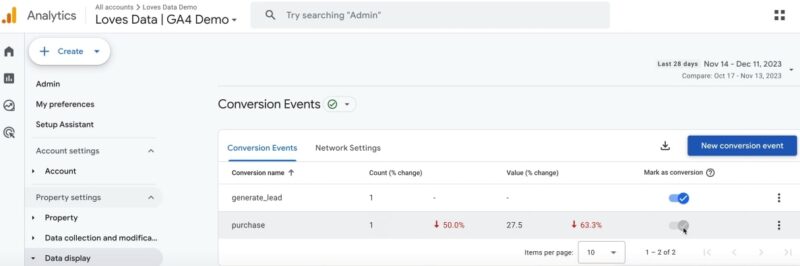
Speaking of conversions, setting goals in Google Analytics is a game-changer. Goals are the actions you want visitors to take, like signing up for your newsletter or making a purchase. To set a goal, go to the Admin section in Google Analytics and select Goals under the View column.
Choose the type of goal that matches the action you want to track, and follow the setup process. Tracking conversions lets you see which pages or traffic sources are driving the most success. Use this data to optimize your site and marketing efforts. If certain pages have higher conversion rates, study them to understand what’s working so well.
2. Using Advanced Features
As you become a web analytics pro, explore the advanced features of Google Analytics. Segmentation lets you break down your data into smaller groups for more detailed analysis. Custom reports allow you to focus on the metrics that matter most to your business.
Event tracking helps you track interactions like downloads or video plays. Using these advanced features will give you even deeper insights into how visitors are using your site. For example, segmentation can reveal how different groups of users interact with your content, so you can tailor your strategies accordingly.
1. Regular Monitoring and Analysis
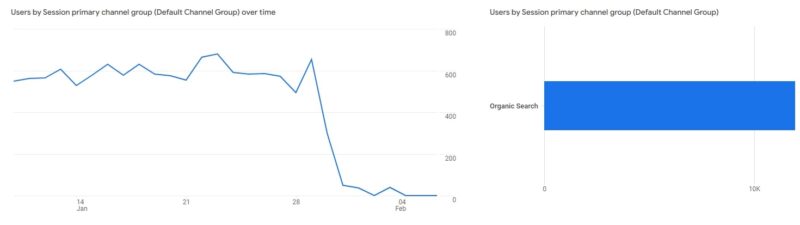
Setting up web analytics is just the beginning. The real magic happens when you regularly monitor and analyze your data. Make it a habit to review your analytics at least once a week. Look for trends and patterns that can guide your decisions.
If you notice a sudden drop in traffic, investigate potential causes like technical issues or changes in search rankings. If certain pages have high exit rates, update the content or improve the user experience.
REMEMBER: Your web analytics data is a treasure trove of information. Use it to make data-driven decisions and continually improve your website’s performance.
Conclusion
Web Analytics Setup might seem daunting at first, but it’s a crucial step in understanding your online success. By choosing the right tool, setting it up correctly, and regularly monitoring key metrics, you’ll gain valuable insights into your site’s performance.
Setting goals and utilizing advanced features will take your analytics game to the next level. And don’t forget to continuously analyze your data and make adjustments based on your findings.
This will help you create a better user experience and achieve your business goals. So, what are you waiting for? Get your web analytics set up and start unlocking the secrets to a successful website!